Read quantities from a colvar file.
This Action can be used with driver to read in a colvar file that was generated during an MD simulation
The READ command will read those fields that are labelled with the text string given to the VALUE keyword. It will also read in any fields that are labelleled with the text string given to the VALUE keyword followed by a dot and a further string. If a single Value is read in this value can be referenced using the label of the Action. Alternatively, if multiple quanties are read in, they can be referenced elsewhere in the input by using the label for the Action followed by a dot and the character string that appeared after the dot in the title of the field.
| STRIDE | ( default=1 ) the frequency with which the file should be read. |
| EVERY | ( default=1 ) only read every ith line of the colvar file. This should be used if the colvar was written more frequently than the trajectory. |
| VALUES | the values to read from the file |
| FILE | the name of the file from which to read these quantities |
This input reads in data from a file called input_colvar.data that was generated in a calculation that involved PLUMED. The first command reads in the data from the column headed phi1 while the second reads in the data from the column headed phi2.
rphi1: READ FILE=input_colvar.data VALUES=phi1 rphi2: READ FILE=input_colvar.data VALUES=phi2 PRINT ARG=rphi1,rphi2 STRIDE=500 FILE=output_colvar.data
Hosted by GitHub

|
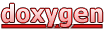 1.8.8
1.8.8
|