| How to add plumed to an MD code | Plumed ships with scripts that can be used to add it to many of the standard MD packages |
| A brief introduction to the plumed core | Plumed 2, unlike its predecessor plumed 1, which was written in plain C, is written in C++ |
| Creating plumed documentation | Whenever you make a change to the documentation for PLUMED and you want the online version of the manual to be updated, you need to write include the phrase [makedoc] in your next commit message |
| parsing functionality | By now you are probably familiar with the way that plumed2 input looks: |
| How to add a new collective variable | To implement a CV one you need to create a single cpp file called ColvarName.cpp in the directory src/colvar |
| How to add a new function | Many collective variables are a function of a number of some set of simpler collective variables |
| How to add a new command-line tool | To implement a command line tool you need to create a single cpp file call CLToolNAME.cpp |
| How to add a new MultiColvar | As you are no doubt aware within plumed 2 you can calculate multiple instances of a collective coorinate from a single line in the input file |
| Reference for interfacing MD codes with PLUMED | Plumed.h and Plumed.c contain the external plumed interface, which is used to integrate it with MD engines |
| Todo List |
Hosted by GitHub

|
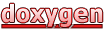 1.8.7
1.8.7
|