As you are no doubt aware within plumed 2 you can calculate multiple instances of a collective coorinate from a single line in the input file.
One can then calculate functions such as the minimum, number less than,... from the resulting distribution of collective variables. To create these kinds of collective variables we use the functionality implmented in PLMD::multicolvar::MultiColvar. In fact in writing a single PLMD::multicolvar::MultiColvar you actually write many CVs at once as the minimum of a distribution, the number less than and so on come with no additional effort on your part.
To better understand how to go about writing a new MultiColvar examine the interior of one of the existing MultiColvars, e.g. PLMD::multicolvar::Distances or PLMD::multicolvar::CoordinationNumbers. In fact a good way to start is to copy one of these files as certain features (e.g. the fact that you have to include MultiColvar.h and ActionRegister.h and that all your code should be inside the namespace PLMD) never change.
The first thing you will have to change is the documentation. As discussed on the Creating plumed documentation page of this manual the documentation is created using Doxygen. You are implementing a cv so your PLMEDOC line should read:
//+PLUMEDOC MCOLVAR MYCVKEYWORD
Your documentation should contain a description of what your CV calculates and some examples. You do not need to write a description of the input syntax as that will be generated automatically. For more information on how to write documentation go to Creating plumed documentation.
The first step in writing the executable code for your CV is to create a class that calculates your CV. The declaration for your class should appear after the documentation and will look something like:
class MyNewMultiColvar : public MultiColvar {
private:
// Declare all the variables you need here
public:
static void registerKeywords( Keywords& keys );
MyNewMultiColvar(const ActionOptions&);
virtual double compute( const unsigned& j, const std::vector<Vector>& pos, std::vector<Vector>& deriv, Tensor& virial );
};
PLUMED_REGISTER_ACTION(MyNewMultiColvar,"MYCVKEYWORD")
This new class (MyNewMultiColvar) inherits from MultiColvar and so contains much of the functionality we require already. Furthermore, by calling PLUMED_REGISTER_ACTION we have ensured that whenever the keyword MYCVKEYWORD is found in the input file an object of type MyNewMultiColvar will be generated and hence that your new CV will be calculated wherever it is required.
The three functions that are defined in the above class (registerKeywords, the constructor and compute) are mandatory. Without these functions the code will not compile and run. Writing your new CV is simply a matter of writing these three subroutines.
RegisterKeywords is the routine that is used by plumed to create the remainder of the documentation. As much of this documentation is created inside the MultiColvar class itself the first line of your new registerKeywords routine must read:
MultiColvar::registerKeywords( keys )
as this creates all the documentation for the features that are part of all PLMD::MultiColvar objects. To see how to create documentation that describes the keywords that are specific to your particular CV please read Creating plumed documentation.
Creating the lists of atoms involved in each of the colvars in a PLMD::MultiColvar is quite involved. What is more this is an area where we feel it is important to maintain some consistency in the input. For these reasons one must decide at keyword registration time what the most appropriate way of reading the atoms is for your new CV from the following list of options:
| ATOMS | The atoms keyword specifies that one collective coordinate is to be calculated for each set of atoms specified. Hence, for MultiColvarDistance the command MULTIDISTANCE ATOMS1=1,2 ATOMS2=2,3 ATOMS3=3,4 specifies that three distances should be calculated. |
| GROUP GROUPA GROUPB | The GROUP keyword is used for quantities such as distances and angles. A single GROUP specifies that a CV should be calculated for each distinct set of atoms that can be made from the group. Hence, MUTIDISTANCE GROUP=1,2,3 specifies that three distances should be calculated (1,2), (1,3) and (2,3). If there is a GROUPA and GROUPB one CV is calculated for each set of atoms that includes at least one member from each group. Thus MULTIDISTANCE GROUPA=1 GROUPB=2,3 calculates two distance (1,2) and (1,3). |
| SPECIES SPECIESA SPECIESB | The SPECIES keywords is used for quantities like coordination numbers. The way this works is best explained using an example. Imagine a user working on NaCl wishes to calculate the average coordination number of the sodium ions in his/her system. To do this he/she uses COORDINATIONNUMBER SPECIES=1-100 which tells plumed that atoms 1-100 are the sodium ions. To calculate the average coordination number plumed calculates 100 coordination numbers (one for each sodium) and averages. Obviously, each of these coordination numbers involves the full set of 100 sodium atoms. By contrast if the user wanted to calculate the coordination number of Na with Cl he/she would do COORDINATIONNUMBER SPECIESA=1-100 SPECIESB=101-200, where obviously 101-200 are the chlorine ions. Each of these 100 heteronuclear coordination numbers involves the full set of atoms speciefied using SPECIESB and one of the ions speciefied by SPECIESA. |
You may use one or more of these particular options by doing:
keys.use("ATOMS");
for all the keywords in the first cell of the particular record that you want to use from the table above.
The most optimal way to parallelize your CV will depend on what it is your CV calculates. In fact it will probably even depend on what the user puts in the input file. If you know what you are doing feel free to parallelize your CV however you feel is best. However, the simplest way to parallize a long list of CVs (a multi-colvar) and functions thereof is to parallelize over CVs. This is done automatically if you use multicolvars.
The constructor reads the plumed input files and as such it must:
The first of these tasks is dealt with in detail on the following page: Creating plumed documentation. Furthermore, to do the second and third tasks on this list one simply calls PLMD::MultiColvar::readAtoms and PLMD::Action::checkRead. (you must have decided which of the keywords described above you are using to read the atoms however for readAtoms to work).
Compute is the routine that actually calculates the colvar. It takes as input an array of positions and returns the derivatives with repect to the atomic positions, the virial and the value of the colvar (this is the double that the routine returns). When calculating multiple colvars using a MultiColvar this routine will be called more than once with different sets of atomic positions. The input std::vector of positions has the atomic positions ordered in the way they were specified to the ATOMS keyword. If SPECIES is used the central atom is in the first position of the position vector and the atoms in the coordination sphere are in the remaining elements.
Hosted by GitHub

|
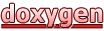 1.8.8
1.8.8
|